Kokushikai Judo Academy Documentation
Thursday, April 17, 2025
Creating a New Message
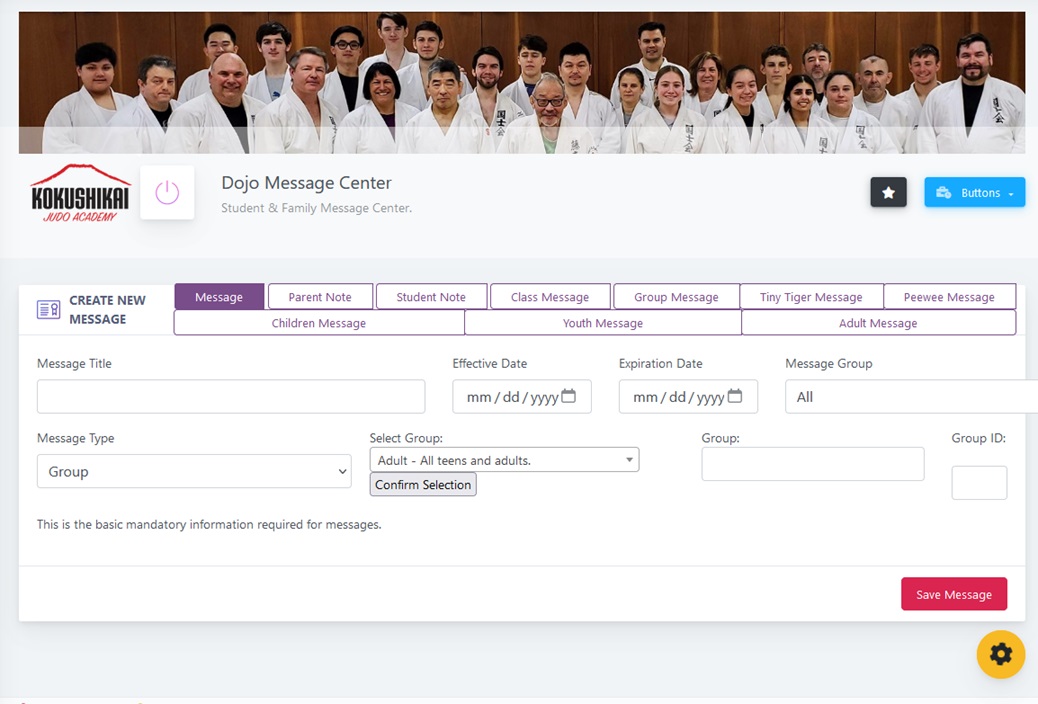
Creating the Message

CREATE NEW MESSAGE
The create message function is designed to send messages to any group or individual. To Create a new message you will need th esupply the following manadatory information regardless of the message group:
Message Title - This will be the identification for the message through the lists.
Effective Date - This is the date when the message is due to begin showing on all profiles.
Expiration Date - This is the date when the message is due to expire and no longer appear in lists other than the expired list.
Message Group - Select the target message group (All, Students, Families, Class, Individual, Tiny Tiger, Peewee, Children, Youth, Adult).
Message Type - Select the message type (Group, Individual, or class.)
Select Group: - This dropdown is optional unless you are sendin a message to a specific group. If the message is targeted for a group, then select the group and click the confirm slection button. The group and group id fields will populate automatically.
Enter the Message
Once this information has been entered, select the target message group tab. If it is a group message, select the group message tab.